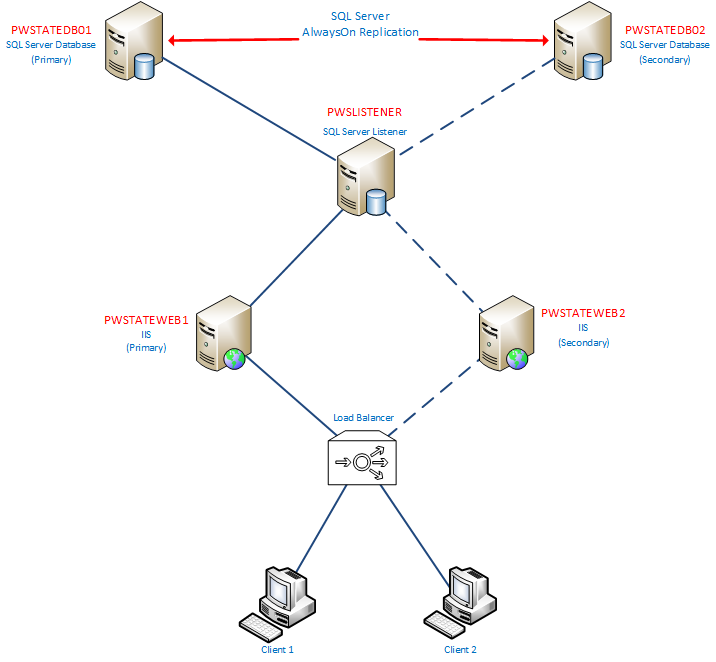Passwordstate High Availability Module
The Passwordstate High Availability module enables enterprise-grade redundancy and seamless access to critical credentials, ensuring operational continuity for large organizations.
In an active/passive architecture, this optional module provides a robust read-only replica of your production environment. Ensuring uninterrupted access to your passwords and secure data In the event of an unexpected outage. Users can continue to view and utilize credentials without disruption, while write operations remain restricted to protect data integrity during failover scenarios.
In an active/active configuration users can continue to view, use and update credentials without disruption, regardless of the Passwordstate instance they are connected to. Replication of updated credentials is seamlessly handled so that all members in the active/active configuration are always up to date.
This solution is engineered for enterprises prioritizing reliability and scalability, aligning with the rigorous demands of large-scale operations. Its deployment minimizes downtime, mitigates risk, and fortifies your overall security posture.
Active/Passive Configuration
|
|
Active/Active Configuration
|
 |
|
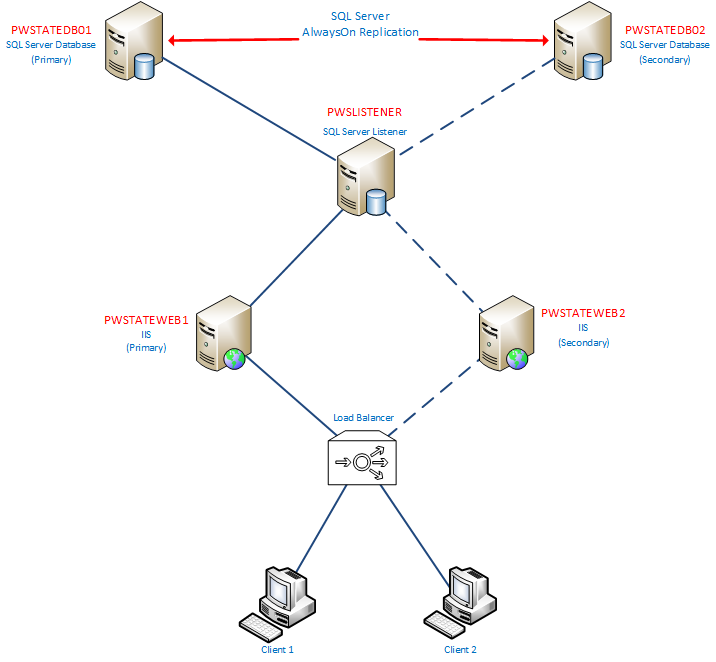 |
Auditing In An Active/Passive Configuration
When utilizing the active/passive configuration, the High Availability (HA) website operates in a read-only mode by default. While users are unable to make updates to data on the HA server, all audit activities are fully captured locally and seamlessly replicated to the primary server once it becomes available.