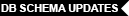Passwordstate 9 Change Log
(Version 8 Changelog)
Passwordstate 9.9 - Build 9986 (12th February 2026)

- Made changes to Duo authentication to better support WinHTTP proxy
- Minor updates and improvements
Passwordstate 9.9 - Build 9984 (20th January 2026)

- Updated authentication to accommodate Duo’s deprecation of the v1.0 User-Agent for API requests
Passwordstate 9.9 - Build 9983 (1st December 2025)

- Minor updates and improvements

- Fixed an issue accessing the User Account Management screen for the Password Reset Portal module
- Fixed an issue with the Windows Integrated API, where an exception was occuring using the copy/move password functionality
Passwordstate 9.9 - Build 9980 (10th November 2025)

- Updated Reset and Validation script for Procurve switches to use Chilkat assembly
- Minor updates and improvements

- Fixed an issue where the screen to print the Emergency Access login details would not open
- Fixed a couple of issues with the Copy/Move Password feature
- Fixed an issue where you were redirected to the logout page when your trial had expired
- Have I Been Pwned report was trying to report on password records where the password value was not set
- Fixed an Insufficient Permissions error when trying to delete a Password List when the user had Modify rights - and the System Setting was set to allow this
- Fixed a Unicode bug in the Password Reset Portal when retrieving device names for Duo verification
Passwordstate 9.9 - Build 9972 (28th August 2025) 

- Fixed a potential Authentication Bypass when using a carefully crafted URL against the core Passwordstate Products' Emergency Access page (CVE-2025-59453)
- Strengthened security and approach to preventing potential Clickjacking associated with our Brower Extension if users visit compromised web sites
Passwordstate 9.9 - Build 9970 (23rd July 2025)

- Minor updates and improvements

- Fixed issues in Browser Based Gateway where session recordings were not being marked as complete, or password records being checked back in
Passwordstate 9.9 - Build 9968 (15th July 2025) 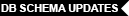

- SQL Server 2012 Native Client is no longer a requirement for Passwordstate
- Breaking Change: If you have MultiSubnetFailover=Yes in the database connection string in your web.config file, you need to change it to MultiSubnetFailover=True
- Added in new System Settings to prevent password records configured for Check In/Out from showing in Mobile App, Browser Extensions and Standard API
- Minor updates and improvements
Passwordstate 9.9 - Build 9961 (19th May 2025)

- Fixed a potential SystemSettings Hash bug introduced in Build 9960
Passwordstate 9.9 - Build 9955 (18th April 2025)

- Changed font on Add and Edit passwords screen, to improve readability of similar looking characters
- Added additional hash checks to tables
- Updated OTP fields for Google and OTP login screens to use the autocomplete="one-time-code" property
Passwordstate 9.9 - Build 9952 (14th April 2025) 

- Fixed a potential cross site scripting vulnerability with the Self Destruct message feature
- Minor bug fixes, updates and improvements
Passwordstate 9.9 - Build 9950 (24th March 2025)

- Updated Password Reset Portal with latest versions of third party components

- Various updates a fixes for sending emails, and specifying blank fields when posting data to the API
- Fixed potential bug when viewing folder permissions where the ability to manage permissions may have been disabled, when you had administrator rights to the folder
Passwordstate 9.9 - Build 9947 (10th February 2025)

- Updated machineKey setting in web.config file to use randomly generated key by default - please note manual upgrade step required for Load Balancing of multiple web servers
- Updated Telerik ASP.NET controls to version 2024.4.1114

- Fixed a potential issue where first letter word capitalization setting may not have been working for password generator policies if set
- Selecting a different policy on the Password Generator screen, was not updating all the controls with relevant policy values
Passwordstate 9.9 - Build 9930 (11th December 2024)

- CSV imports now support the UTPUri field for One-Time Passwords
- All PowerShell scripts have been updated to use SecureString type where appropriate, to support PowerShell Transcription group policy settings

- Fixed an issue with Client Based Launcher to work around browser changes for custom URL protocols
- Fixed an issue with the Encryption Key Rotation feature where it could have malformed the data in the Passkey Hash field - used within the Browser Extensions
- Fixed a possible hash failure check in the browser extension, and the API's when sending Self Destruct Messages, if one of the generic fields in the Password List was configured as a Date Picker Field Type
Passwordstate 9.9 - Build 9925 (2nd December 2024)

- Fix an issue with the Client Based Launcher, where sessions using the Manual Launch button where not executing
- Fixed an issue where the 'Email Sent' auditing record was not being added if using Exchange Online for sending emails
- Fixed a data integrity issue when browsing directly to the Emergency Login page
Passwordstate 9.9 - Build 9922 (26th November 2024)

- Fixed an error of "Could not find any recognizable digits" when trying to view a password record where generic fields were being used, with the encryption option deselected for those fields
- Fixed an error in the App Server, where the Mobile App was reporting the session had expired just after logging in
Passwordstate 9.9 - Build 9915 (24th September 2024)

- If the Password List option 'Allow Password List to be Exported' is deselected, the 'Password Export' option on the Add Password screen will no longer be deselected by default
- Minor updates and improvements

- Fixed an issue where a similar System Setting for View access to password records was allowing the user to delete a record
- Previous fix for a bug with Remote Site Locations with duplicate Domain NetBIOS values was not working
Passwordstate 9.8 - Build 9894 (28th June 2024)

- Various improvements for chromium browser extensions, including minor UI changes, and better handling of intermittent network connectivity issues to Passwordstate API
- Provided new option for changing ownership of Private Password Lists
- Minor updates and improvements

- Fixed a potential issue with Key Rotation feature for the AccessRequestApprovers table
Passwordstate 9.8 - Build 9890 (3rd June 2024)

- Updated Active Directory account discovery script, to discover accounts within nested security groups as well
- Updated Chromium based browser extensions to manifest v3 format
- Updated the Self Destruct Message method in both APIs to return the message URL once the message has been sent
- Provided an option in the Remote Session Gateway to disable clipboard functionality for RDP sessions

- Fixed an issue in the APIs where deleting a Remote Site Location record, was not deleting all associated data in the database
- Fixed an issue for Remote Session Gateway and session recordings, when using local accounts for authentication, when using the passive HA instance of Passwordstate
- Fixed a possible "Object reference error" in the API's when trying to send a Self Destruct message, based off of a password record
- Fixed an issue in the Remote Session Gateway where dragging and dropping files (uploading) into a session was not working
- Fixed bug when accessing Host Discovery jobs from the Administration tab, where it reported you had insufficient permissions
Passwordstate 9.8 - Build 9873 (15th April 2024)

- Changed session recording file naming convention for browser-based gateway, so file names are now more generic
- Minor updates and improvements

- Fixed potential confusion with remote session gateway session recording file names, under various different conditions
- Fixed an error of "Conversion from string "" to type 'Integer' is not valid" for Linux discovery jobs, when a custom operating system was selected for the Job and Host records
- Fixed an issue where the AD Sync process was reporting in Auditing a user's email address field was updated, when it wasn't because the System Setting to ignore email address changes was selected
- Fixed an error of 'Conversion from string "Emergency" to type 'Double' is not valid' when using SAML in conjunction with the Allowed IP Ranges feature
- Fixed an issue where the SAML Logout URL was not being used, when using SAML in conjunction with the Allowed IP Ranges feature
Passwordstate 9.8 - Build 9866 (28th March 2024)

- Fixed a database integrity error after cloning user permissions in bulk using a csv file, when the DestinationUserID field was not all lowercase
- Fixed the error of "This implementation is not part of the Windows Platform FIPS validated cryptographic algorithms" for the Password Reset Portal, when using the Temporary Pin Code verification policy with FIPS encryption
- Fixed a potential error of "Unable to find an entry point named 'SI17c3a78ecf9eff4c' in DLL 'SQLite.Interop.dll'" for the passive read-only version of High Availability
- Fixed an issue introduced in build 9849 where password updates with the Browser Extensions was no longer working
- Fixed an issue with the Remote Session Gateway for SSH sessions, where the icons for viewing terminal history was not displaying for non-Linux devices
- Fixed a possible error of 'Object reference not set to an instance of an object' when cloning User or Security Group permissions, when used in combination with the filtering options
- Fixed an Invalid Referring Page message when using ScramblePad authentication in combination with AD Single Sign-On
- Fixed a potential issue where permissions based on Security Groups could have been removed, if deliberately cloning many user permissions in succession, on the Administration -> User Accounts screen
Passwordstate 9.8 - Build 9858 (7th March 2024) 

- Fixed a potential authentication bypass issue (CVE-2024-39337)
- Fixed an issue where the App Server Windows Service may not have recovered communicating to the database, if the database was offline at the time the Windows Service started
- Fixed an issue where it was possible to add permissions to a host folder for a user account, when the user's account was disabled in Passwordstate
- Fixed a potential issue on the Security Groups and User Accounts screen, where the default domain may not have been selected by default
- Fixed a potential issue on the Security Groups and User Accounts screen, where it may not have been possible under certain conditions to query security group members
Passwordstate 9.8 - Build 9853 (20th February 2024)

- Updated some screens for the Password Reset Portal, to inform the user how to close the browser when accessing from Windows Login screen
- Updated OpenJDK version in install scripts for browser based remote session gateway to 21.0.2

- Fixed an issue with LastPass data import, where an apostrophe in the Group Name would cause the import to fail
- Fixed an issue with Security Administrator roles where Privileged Account Credentials and PowerShell Scripts roles where incorrectly enabled/disabled in the navigation tree
Passwordstate 9.8 - Build 9849 (13th February 2024)

- Added support in the browser extensions for passkey authentication (Beta)
- Added a new auditing activity type called 'OTP Secret Viewed'

- Fixed an issue with SSH sessions using browser based gateway where creating folders via the GUI was applying read only permissions to them
- Fixed an issue where a scheduled reset for a password record was still executing after moving the record into a Password List that was not enabled for resets
- Fixed a potential issue where a new tab was not opened when clicking on the 'Auto Launch' button for browser based remote sessions
- Fixed an issue when selecting an AD Domain as it wouldn't select the correct domain due to two or more having the same NetBIOS name
- Fixed an issue where you could not add permissions to Remote Session Credentials in the Administration area, if there were no permissions currently applied to the credential
- Fixed an issue where the comma character was not being considered when calculating password strength
- Fixed an issue where Brute Force lockout entries where automatically being cleared when the number of minutes was set to 0
- Fixed the error of "Input array is longer than the number of columns in this table" when cloning Security Group permissions
Passwordstate 9.8 - Build 9839 (21st December 2023)

- Code signed the Powershell script used with the client based launcher

- Fixed an issue with a new install of the Password Reset Portal where the web.config file was referencing the incorrect version of the .NET Framework
- Fixed an issue where the Last Logged In date for a user account was not being updated, if certain Single Sign On and additional authentication option was being used
- Fixed a potential issue where Remote Session Credentials where not showing in the Linked Credentials dropdown list for some host records
Passwordstate 9.8 - Build 9835 (14th December 2023) 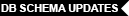

- If a 'Domain Controller FQDN' is specified for an AD domain record, it will also now be used for authentication
- Updated Reset and Validation scripts for Entra ID/Office 365 accounts to use the new Microsoft Azure Az PowerShell module
- Made changes to searching for Folders via the APIs to improve the accuracy of searching for Folders in the root of Passwords Home
- Edit Password screen will now show an indicator that the record is in the Recycle Bin - and no changes can be made to the record

- Fixed an issue with password permalinks, and Exchange Online email server, where the email would be sent to the person sending the permalink, and not the recipient
- Fixed a possible error console message which stated the drawing of charts timed out, even though the charts where successfully drawn
- Fixed an issue where the discovery job for scheduled tasks may not have reported back for certain operating systems, if the schedule task itself had the domain prefix stripped from the account itself on the task
- Fixed an issue where the Disable Inheritance option on folders was enabled when the setting to allow modify rights to rename folders was configured
- Fixed the error of "An error has occurred., PrivatePasswordList, System.IndexOutOfRangeException" when trying to copy/move password records via the Windows Integrated API (WinAPI)
- Fixed an issue where the Copy to Clipboard was not working for the URL field on Passwords Home, for Favorite Passwords grid, when the URL was being shown as an icon
- Fixed a potential bug where a general error would occur when trying to determine the next file name to use for remote session recordings
- Fixed an issue where it was possible remote session recordings where not being initiated/saved, when launching the session direct from a password record - when the per host session recording option was being used
Passwordstate 9.8 - Build 9811 (25th September 2023) 
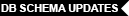

- Updated Windows Credential Provider browser to use latest build of Chromium
- Updated Chilkat assembly used for SSH to version 9.5.0.95
- Added an option to use the -UseSSL parameter in PowerShell scripts for the Invoke-Command cmdlet
- Added logging of IP Address on the screen Administration -> Error Console
- Added an option to prevent the use of Password Lists in the browser extensions, and mobile app, where the Additional Authentication option is set on the Password List
- Included OTPUri field in response for the API endpoints when retrieving password records
- Added 3 new Auditing Activity types for Add/Delete/Update Password Folders

- Incorrect Access Control allowing the potential for an existing Security Administrator to use the System Wide API Key to interact with private password lists for Password History, delete and copy/move API endpoints (CVE-2023-47801)
- Fixed a potential bug when discovering accounts on IIS Application Pools where it may have reported an account name that matched the application pool name
- Fixed an issue with Bulk Permissions feature, for Password Lists with the disable inheritance option set, where the Password List was disabled when wanting to apply permissions based on a security group
- Fixed a potential case sensitivity failure check for Bad Passwords, if using both the local and Have I Been Pwned options
- Fixed possible logging of anti-forgery error, when load balancers, app proxies or other events, cause sessions in IIS to end prematurely
- Fixed a potential Unicode/character transformation issue when exporting data from the screen Administration -> Reporting, or via a Scheduled Report, or when editing the description for an Active Directory security group
- Fixed a file naming logic issue for remote session recordings, if a recording was deleted via the UI and another recording was started prior to the file being removed from the file system
- Fixed a "user not found" error when trying to edit a user's account when the data contained certain Unicode characters
- Corrected MIME type errors when being served from Azure, and the Add/Edit password screens
Passwordstate 9.7 - Build 9786 (3rd August 2023)

- Fixed a potential performance issue with the newly updated Browser Extensions
Passwordstate 9.7 - Build 9785 (31st July 2023) 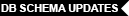
 Please note the new requirement for browser extensions in this build
Please note the new requirement for browser extensions in this build
- Made improvements to browser extension authentication, which now requires the use of a Master Password for each user
- Added support for importing Bitwarden password records
- Updated Remote Session Gateway configuration file to use stronger ciphers and TLS settings by default
- Browser based remote session gateway now supports Kerberos authentication
- Updated browser based Remote Session Gateway to internal build 1034
- Added additional auditing for SAML Authentication, and for when EmailAddress and UserPrincipalName field values change
- Updated Windows Credential Provider browser to use latest build of Chromium
- Added an option to the API's to use the PreventAuditing parameter when retrieving or searching for Password Lists
- The browser extension settings for automatically logging out of the extensions have now been deprecated and replaced with new settings
- When exporting password records, the OTPUri field for One-Time Passwords will now also be exported
- When adding/updating password records via the API's, you can now specify a OTP Uri value for Password Lists where One-Time Passwords are enabled
- Improved accuracy of auditing for the Browser Extensions when opening multiple tabs at the same time, when parallel form filling was occurring
- Refactored various legacy code in the verification screens for the Password Reset Portal module
- Increased the size of the AD Domain LDAP field to 500 characters
- Added HMAC Hashing checks to HostsACL table
- Added HMAC Hashing checks to RemoteSessionCredentials table
- Added additional data to the HMAC Hash field in UserAccounts table

- Fixed a potential issue querying or synchronizing Active Directory Security Groups and Users within the UI where a specified Domain Controller FQDN for the domain was not being used
- Fixed a potential issue querying or synchronizing Active Directory Security Groups and Users if the Security Groups contained any objects that were stored in the ForeignSecurityPrincipals Container
- Fixed an issue where the FirstName and Surname of a user may have been missing from Password Reset Portal Auditing, when editing their account details in the UI
- Fixed a UI issue where selecting a Privileged Account Credential for resets on the Edit Password screen, would result in the fields on the 'Password Details' tab from not rendering
- Fixed a possible error of "Index was outside the bounds of the array" when visiting the System Settings screen, based on a missing value in the HideFieldsRequestAccess field
- Fixed an issue when playing back remote session recordings where you were not informed if the file no longer existed on the file system
- Fixed a Javascript error of "MIME type ('text/html') is not a supported stylesheet" for the file kendo.dataviz.min.css
- Fixed an issue with the Separate Password authentication option on Password Lists, where the value of the password could have been cleared by making changes to any settings for the Password List
- Fixed an issue when using a Host Folder permalink where it was reporting to the user they did not have access to the Host Folder
- Fixed a potential 'Object reference not set error' when searching for Host records under the Hosts tab
- Fixed an issue where session recordings for the browser based gateway where showing as In Progress after invalid credentials were provided and the session was ended
- Fixed various icon issues in the Hosts tab when using the Load On Demand feature
- Fixed the Adblocker detection for the Passwordstate web site
- Fixed a FieldNameLookup error when searching in the Password Lists/Folder navigation tree, after first clicking on the 'Favorite Password Lists' icon
- Fixed a formatting issue with SSH for browser based gateway for the "top" command
Passwordstate 9.7 - Build 9753 (4th May 2023)

- API Key fields will now be disabled and you must use the Generate New Key and Clear buttons
- Updated Telerik ASP.NET Controls to version 2023.1.323.45
- Added IP Address logging to the log file used during upgrades
- Updated the authenticate screen using during upgrades, so you can login with the Emergency Access account if needed
- The report "What passwords does a user still know?" will now consider password records that the user no longer has access to within Passwordstate
- Updated Windows Credential Provider browser to use latest build of Chromium
- When sending self destruct messages via the WinAPI, we now validate the sending account has an email address associated with the account
- With the Restricted Feature for powershell scripts, the Test Script Manually feature will now also be disabled
- Removed the use of the /upload folder

- Fixed an issue converting the permission model of a folder where it was still performing the convert after clicking on the cancel confirmation button
- Fixed an issue on some screens where it may have reported there were no Active Directory Domains, because no domains had the setting 'Used For Authentication' enabled
- Fixed a bug when searching on Passwords Home or a Folder, where the Username copy to clipboard icon was presenting the Provide a Reason screen when this setting was enabled on the relevant Password List
- Fixed an issue with the Password Reset Portal where the 'Unlock & Reset' button was not unlocking the user's account in Active Directory
- Fixed a Mobile App sync issue on the App Server when permissions were applied to individual password records
- Fixed an issue with the Client Based Launcher where SSH sessions would not launch correctly if the password had any of the following characters in it (){}
- Fixed an issue when re-uploading a document under the Passwords tab where the document name was not being updated in the database if it was different
Passwordstate 9.7 - Build 9737 (12th April 2023)

- With the 'Mobile Access Bulk Permissions' feature, you can now change Mobile Permissions for Private Password Lists

- Code signed the Passwordstate Windows Service file (Passwordstate.exe), which was missed since build 9708 where is was moved to a different folder location
Passwordstate 9.7 - Build 9735 (23rd March 2023)

- Updated the Password Reset Portal so the browser included with the new Windows Credential Provider can be closed with a keyboard shortcut
- Added a warning when dragging and dropping Password Lists and Folders around, to ensure they are dropped on top of other nodes, and not between nodes
- Logins screens will now redirect you to the log off page, if your session expired whilst leaving the page idle

- Fixed an issue in the Windows Integrated API where searching for Folders by Description field was giving the error "Ambiguous column name Description"
- Fixed an issue in the Windows Integrated API where updating a password record could return an error saying "string was not recognized as a valid DateTime"
- Fixed an issue where it was possible there were missing corresponding records in the TreeViewState table for Password Lists and Folders
- The Emergency Access password field on the Unauthorized Web Server page was limited to 100 characters
- Fixed an issue in the APIs when searching for a folder using the Description field where it returned the error of Ambiguous column name 'Description'
Passwordstate 9.7 - Build 9715 (23rd February 2023)

- Fixed issues in the API's where the ExpiryDate field for password records was not being added to password history
- Fixed an issue where the auditing record for Auto-Enrollment for the Password Reset Portal was displaying on the incorrect Auditing screen
- Fixed the "Internal" remote session gateway installer script to look for the new path of the Passwordstate Windows Service
- Fixed a potential General Error screen when viewing Password History when the record was updated via the API, and a date value was specified for a Generic Field
- Fixed a potential General Error screen when adding a password record if the DatePicker field was selected for a Password List, but not value was specified on the record itself
- Fixed a bug where values for Generic Field 1, 2 & 3 may not have been added to password history, when the password was updated
- Fixed the SSL Test link on the Remote Session Gateway connection issue page
Passwordstate 9.7 - Build 9708 (16th February 2023)

- Updated various third-party packages to their respective latest versions
- Updated the Passwordstate Windows Service to have its own folder within the main Passwordstate folder

- Fixed a possible General Error screen when using SAML Authentication when the authenticating user was not found in the Passwordstate database
- Fixed an issue on the Email Templates screen where it was not possible to test templates when using Exchange Online email option
- Fixed an issue with Remote Session Gateway where SSH sessions were reporting Page Not Found - introduced in build 9700
- Fixed an issue when dragging a Password List between two different Folders using the Advanced Permission Model, where permissions from the destination folder where not being applied
- Fixed an issue with the Delta Permission Report where column UserOrSecurityGroup did not exist
- Fixed an issue in the Passwordstate Windows Service where it may not have cleared expired tokens for the App Server
Passwordstate 9.6 - Build 9665 (15th December 2022)

- Fixed the error of 'Incorrect syntax near the keyword DEFAULT' post upgrade, when upgrading from builds older than 9627
- Fixed an issue with scheduled CSV file reports where the subject line in the email was prefixed with either SMTP or OFFICE365
- Fixed an issue where the Microsoft Exchange Online Client Secret could have been cleared when saving other System Setting values
- Fixed a copy to clipboard error using Safari of "The request is not allowed by the user agent"
Passwordstate 9.6 - Build 9630 (6th October 2022)

- Added logging to the Error Console screen, when a user is presented the Account Disabled screen

- Fixed an upgrade issue when using SAML Authentication, when Passwordstate was in maintenance mode
- Fixed an issue in the Browser Based Gateway where copying a folder did not present the folder name as the zip file to download
Passwordstate 9.6 - Build 9627 (4th October 2022) 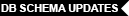

- When cloning permissions from one user to another, and the option to first remove permissions on the destination user was selected, only security group memberships of local security groups will be processed
- For the Browser Based Launcher, you can now specify background and font colors for SSH sessions
- Removed modernizer.js from the solution
- For Brute Force login detection, you can now track based on UserID and IP Address, or just IP Address
- Brute Force login detection is now tracked in the database, instead of using session variables
- Updated System Setting for email alerts for failed logins, to either alert on every failed login attempt, or when user was locked out due to the Brute Force login setting
- Added a copy to clipboard icon next to URL fields
- Updated jQuery to build 3.6.0
- Made improvements to the Check All option for Auditing reports, when filtering on Password Lists
- When cloning permissions from one user to another, the option to first remove permissions on the destination user was not working

- Fixed an issue when using Firefox with the Browser Based Gateway where the pasted value is "Copying... Please try again" when using the key combination of Ctrl-C to copy data to the clipboard
- Fixed a potential high CPU issue for the Browser Based Gateway and SSH sessions
- Fixed an issue where copying permissions from a Template on the Edit Password List screen, was not propagating those permissions up when using the Standard Permission Model
- Fixed a potential error of "Public member 'Split' on type 'DBNull' not found" when searching in Passwords Home, or a Folder, when a Password List did not have a corresponding record in the PasswordListColumnSettings table
- Fixed a potential bug where a User Account could not be deleted if there were pending Access Requests under their name
- Fixed an issue with SSH sessions in the browser-based launcher where the Alt-D key combination was deleting two words after the cursor, instead of one
Passwordstate 9.5 - Build 9595 (10th August 2022)

- Fixed an issue with the copy to clipboard feature where certain characters where being encoded to a different value
- Fixed an error in the error console of "Failed to load the public suffix cache" and a possible issue with base domain matching in the browser extensions
Passwordstate 9.5 - Build 9583 (26th July 2022) 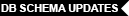
 Please note the database upgrade screen for this build may take some time to complete
Please note the database upgrade screen for this build may take some time to complete
- Deprecated searching on every key stroke within the Mobile Apps, for the Password Lists and Passwords screen
- Updated the clipboard functionality in the Mobile App to appropriately handle sensitive data with the introduction of Android 12's clipboard popup
- Updated the Android Mobile App to target Android 12 (SDK 31)
- Updated the database upgrade screen to show additional logging when the beginning of each build upgrade commences
- Implemented a new method for copying data to the clipboard, which performs a postback to the web server before any data is copied into the clipboard
- Provided additional HMAC Hash validation for various tables in the database
- Added new Windows Server 2022 Datacenter Azure Edition operating system
- Added Kerberos domain authentication options to Passwordstate, and the Password Reset Portal module
- Updated Client Based Launcher installer to be an executable, using new code signing certificate
- Updated various third party assemblies to the latest releases
- Updated Telerik ASP.NET Ajax Controls to version 2022.2.622
- Deprecated the feature where you could view password history, or the password record, from the screen Administration -> Auditing
- Provided an option on user's preferences screen for clearing Ignored URLs for the browser extensions in bulk
- Provided options to clear the Web Field ID values on password records for the browser extensions
- Made various performance improvements to browser extensions to prevent excessive processing of DOM events, and fixed various runtime errors showing in the extension console
- Added 'Copy to Clipboard' and 'Password Viewed' auditing events for browser extensions, when accessing details from within the browser extension itself
- Password Retrieved auditing event for browser extensions will now record the actual URL displayed in the browser itself
- The icon overlay for browser extensions will now only show on web sites where the user already has a saved password record for the web site
- The browser extensions will no longer automatically updated Field IDs on web sites on the corresponding password records - the new field mapping feature can be used, if web sites change the value of their Field IDs
- Made various browser extension improvements for the accuracy of form filling web sites
- Added new URI matching capabilities to the browser extension, giving more matching options when form filling and updating password records
- Added field mapping capabilities to the browser extensions, to simplify the recording of Field ID's on web sites
- Browser extensions now support form-filling OTP fields on web sites
- Browser extensions now support storing and form-filling up to 10 additional fields - stored in the Generic Fields
- The Brute Force lockout feature for the Password Reset Portal now has an option to disable the feature, for troubleshooting purposes
- The Brute Force lockout feature for the Password Reset Portal will now track based on UserID as IP Address

- Fixed bug in the Mobile App where if the user did not have permissions to the existing privileged account credential, of a reset enabled record, then the drop down control would be empty
- Fixed bug in the Mobile App where updating a password record may have failed if the password list did not have the expiry date field enabled
- Fixed bug in the Mobile App where a password with special characters may have appeared truncated when viewing on the password record detail screen
- Fixed a "does not contain a method named 'new'" error with various Windows based PowerShell scripts when hosts were running older versions of PowerShell
- Fixed an issue in various PowerShell scripts where the ::new initializer was not working on older versions of PowerShell
- Fixed an issue with the Remote Session Gateway scripts where it could not download OpenJDK because of TLS restrictions
- Fixed an issue in the Browser based Gateway where a 'Not Found' message was displayed when trying to download files from within a RDP session
- Fixed an issue where the playback buttons for viewing session recordings were non responsive
- Fixed a bug with the System Setting 'Allow permissions to be applied multiple times for a user/security group to the same Password or Password List' where it was not be honoured for password record permissions
- Fixed an insufficient permission screen warning when a user has been removed as a Security Administrator, but they last had the Administrator's tab selected before the logged off
- Fixed an issue with a Custom Auditing Report where All Activity types was not being selected when next editing the report settings
- Fixed an issue where a system setting to disable AD accounts when immediately added into Passwordstate, was not setting the DisabledDate field value for the account
- Fixed an issue where Drag and Dropping Password Lists and Folders was not working under the Passwords tab, when using search filter
- Fixed an issue of a Build Mismatch error when using the non Push/Pull version of the Self Destruct Message feature when installing new builds of 9535
- Fixed an issue when searching in a Passwords Folder where there were no Password Lists nested beneath it, was giving the same results as searching in Passwords Home
- Fixed the error 'Value cannot be null' when testing permissions for Backups, when no backup account was selected
- Fixed a 'Page Not Found' error when using the Add Password List wizard for Private Lists, when copying from Templates that have an authentication option set
- Fixed a bug in the Mobile App where it was not possible to update password records in a Password List where the ExpiryDate field was not selected for the List
- Fixed a display issue in Mobile App on the password detail screen where certain characters could have truncated the display
- Fixed an possible error of "String was not recognized as a valid DateTime" when retrieving password history from the APIs (Generic Fields) for a record that was added via the API
- Fixed an error of "String was not recognized as a valid DateTime" when importing a csv file where a Generic Field was blank, but expecting a Date value
- Fixed an issues on the user's Preferences screen where the Windows Integrated API One-Time Password may not have saved after being created
Passwordstate 9.5 - Build 9535 (3rd June 2022)

- Updated code signing certificate for core Passwordstate product, and all associated modules

- Fix an 'Unexpected token json' bug in the Password Reset Portal for Duo Authentication when using SMS or Passcode login
Passwordstate 9.5 - Build 9533 (25th May 2022)

- Updated PowerShell scripts for MySQL and MariaDB to support later versions of these databases

- Fixed a database exception when upgrading to build 9493 where it reported an error of FunctionalRoles column not existing
Passwordstate 9.5 - Build 9531 (24th May 2022)

- Removed mcv version information from header responses in various modules
- Made further changes to the execution of all PowerShell scripts to prevent logging in the Windows Event Log if detailed logging for PowerShell was enabled for the Event Log Category of 'Executing Pipeline'
- Made changes to the renaming of Generic Fields so you could not accidently clear the name

- Fixed a bug with dragging and dropping host nodes under the Hosts tab, where it may have removed the same host from the view of a different folder
- Updated the Import Passwords screen so users could not import into Password Lists that they do not have Modify or Admin rights to
- Fixed a bug when restoring PowerShell validation scripts where HP switch scripts were not being restored
- Fixed a possible bug on entering the Backup Settings screen where it was reporting a "Split" issue on a NULL value
- Fixed a bug during importing into a Password List where a 'string or binary data would be truncated' error could occur, if you had the 'Enable for Password Resets' option checked on the Password List
- Fixed a bug on the Add/Edit Password List settings page where it may not have copied permissions from another Password List if the advanced permissions model was being used
- Fixed a possible bug where Guest Permissions may not have been added to upper-level folders, when individual permissions on password records where granted
- Fixed a bug where a Security Group which had the option 'Hide Group in UI' enabled, was still showing on the User Accounts screen when adding users to local security groups
- Fixed a 'Insertion index was out of range' exception when clicking on a SQL Server Host under the Hosts Navigation tree, when no Remote Session Credentials where configured for SQL Server
Passwordstate 9.5 - Build 9500 (10th April 2022)

- Update the Import Password feature to show better rendering of the Import Errors grid, and provided an Export button to export the data if required

- Fixed an issue in the APIs where it may have returned zero results when searching for Password Lists or Folders when using the TreePath field
- Fixed a bug in the Standard API where an exception was being raised when adding new Password Lists
- Fixed a Server 500 error when trying to use the Import Password feature for third party solutions
- Removed an additional space on one of the Auditing activities listed on various Auditing screens
- Fixed an issue when trying to rotation encryption keys where it would redirect to a screen informing the user they did not have the required Security Administrator role
- Fixed an issue during the upgrade of the database to build 9493 where a 'Alter Column' error occurred for customers who upgraded originally from the version 6 beta
Passwordstate 9.4 - Build 9493 (7th April 2022) 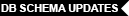
 Please note the database upgrade screen for this build may take some time to complete
Please note the database upgrade screen for this build may take some time to complete
- Passwordstate now supports storing Unicode characters in the database
- All documents will now open as attachments in the browser, instead of trying to view certain document types in a new tab in the browser
- When entering the System Settings screen, we re-query all System Settings in memory in case another Security Administrator has made a change whilst the user’s session was active
- Updated the browser extensions to only refresh data once an hour
- Updated the browser extensions to provide a menu option to refresh data manually if required, instead of waiting for the sync period, or the need to log in and out of the extension
- Removed the onclick events for the main navigation icons on the left-hand side of the screen, requiring the sub menus to be used instead
- Mobile App can now scan, view and retrieve one-time passwords, and has its own dedicated menu for the feature within the App
- Mobile App can now add, update and delete password records
- Increased the length of the Username field for the Mailbox settings for sending emails
- Made various security improvements to the Password Reset Portal module
- Moved the Mobile App default home page setting from the UI in Passwordstate, into the App itself
- Deprecated the 'Disable Inheritance' setting on Password List Templates - it can only be used on Password Lists now
- Renamed Backups and Upgrades menu in the Administration area to Backups, and moved some upgrade information to the main Administration page
- The ability to copy the 'Disable Inheritance' Password List setting from other Password Lists, or Password List Templates, has been deprecated
- Authorised Web Servers for the core product and the App Server can now have different functional roles enabled or disabled
- Reduced the size of the AccessNotes field for ACL tables, and the Reason field when requesting access to passwords, to 1000 characters

- Fixed an issue with User Account Policies where the link shared password list to a template setting was not applying
- Fixed an issue where searching for Host records from the top search bar was not filtering the hosts under the Hosts tab
- Fixed an issue with account discovery jobs where some hosts may not have been queried for the job, if the Tag field for the host was null in the database
- Fixed an issue with the Clone User Permissions feature where it was not moving any Private Password Lists for the source user
- Fixed an issue with the Self Destruct Message web site where you could not browse to the root of the web site without the use of the Self Destruct Message ID being passed in the URL
- Fixed an issue with the Outage Notification feature where it was not honouring the setting of sending via the email address of the mailbox specified on the System Settings screen
Passwordstate 9.4 - Build 9414 (14th January 2022)

- Made performance issues to various reports in Passwordstate, and change method of exporting to csv file format, to also improve performance of exporting
- Made performance improvements when exporting data from the Auditing screen
- Added Self Destruct Message auditing events to the Auditing screen under the Reports menu
- Added additional debugging if any exceptions occurred withing the Password Reset Portal when sending emails for the Temporary Pin Code verification policy
- Update HTML attributes of Password fields so that build in password managers in browsers will not form fill those password fields
- Updated all Backup PowerShell scripts to indicate an error where the backup account could be locked out, or disabled

- Fixed an issue in the Password Reset Portal where the Bad Password option of using both the Custom Database and Have I Been Pwned database was not working
- Fixed a case sensitivity issue with the Have I Been Pwned check in the main UI
- Fixed an issue on the Bad Password screens for the Password Reset Portal, where changing the type of Bad Password check was not being saved
- Fixed an issue with the Browser Based Gateway for the Remote Site Locations module where the Gateway Windows Service would not start after upgrading to build 9381 or 9400
- Fixed an issue where it was possible Account Discovery Jobs were showing as "In Progress" even though the job had completed.
- Fixed an issue when exporting from Administration -> Password Folders, when the folder had no nested Password Lists which had passwords stored in them
- Removed some debugging when running the Enumerated Permissions Report
- Fixed and issue with the Check In Time on a password record could have changed, when editing the record when the password was checked out
Passwordstate 9.4 - Build 9400 (23rd December 2021) 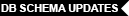

- Provided a new consolidated Import Passwords feature for importing via CSV files, or from other products
- Removed synchronization timeout setting for Mobile App when synchronizing data from the App Server
- Updated ImageFileName field in PasswordLists and PasswordListTemplates table to match size of field in UserAccounts table
- Provided a better warning message when the Passwordstate web server was blocking outgoing connections to the Have I Been Pwned API URL for Bad Password checks
- Updated the Actice Directory synchronization process so user accounts are no longer deleted as part of this process. Instead, a purge option has been provided to delete disabled accounts after a set period of time
- Provided a new setting to automatically purge password records in the Recycle Bin after a set period of time
- The feature to clone user permissions will now no longer remove permissions on Private Password Lists for the destination user, even if this option is selected - it will still remove permissions for shared lists
- When exporting passwords from a Password List, individual auditing records for 'Password Viewed' will no longer be added, as it can trigger the Excessive Activity Auditing report
- The API Key fields on the Add/Edit Password Lists screen is now enabled, if you've been given permission to create/change API Keys
- In the Mobile App, the Tree Path field for long Folder names will be displayed in their entirety now, instead of being truncated on the screen

- Fixed a crash in iOS Mobile App when clicking the X symbol if not text was specified in the search bar
- Fixed an issue in the Standard API when querying a Password List's details, where the API Key was only being considered if it was included in the Header or Querystring - not the Body of the request
- Fixed and issue with the Password Reset Portal where the client IP Address being reported to the Duo Admin Portal, was of the Password Reset Portal Server, and not the client itself
- Fixed an issue where the Browser Extensions were not updating the Last Updated field for password records, when the extension updated the password
- Fixed the description on the Passwords Exported email template, to indicate the email is sent to Security Administrators with the Password Lists role
- Fixed a threading error with the Windows Local Admin Accounts discovery job, which was preventing the discovery job completing for all hosts
- Fixed a bug with the manual synchronization of security groups in the main UI where it may not have detected an AD account being deleted from Active Directory
- Fixed a 'UnlockComponent' error on the Edit Password screen when using the Heartbeat icon for hosts they require SSH connectivity
- Fixed an issue where the 'Guide' was not being copied from a Password List Template when using the standard Add Password List screen
Passwordstate 9.3 - Build 9360 (27th October 2021)

- Host discovery jobs will no longer duplicate hosts records, if a newly discovery host in an Active Directory OU has been previously manually added to Passwordstate
- Removed the 'Your Position' button when performing SSH sessions with Browser Based Gateway
- Added extra steps to the Database Upgrade screen in Passwordstate to ensure relevant session variables are set before an upgrade can proceed

- For the new Server 2022 operating systems, removed the reference to Standard
- Fixed an issue where High Availability servers were not polling back to the primary server
- Fixed a bug introduced in build 9350 for the Standard API where API Keys were not being accepted in the Body of the request for password related calls - only in the header
- Fixed an issue in the API where the new "Search Remote Site Locations" method was returning all sites, and not the specific sites matching the search term
- Fixed an issue on the Delete Remote Site Locations and Delete Host screens, where the disabled Delete button still had an actionable OnClick event handler
- Fixed a potential issue where a Password Folder and all nested Folders and Password Lists, might not have been deleted from the Administration area
- Fixed an issue introduced in build 9350 where it was not possible to add or save password records if the Password field was not selected on the Password List
Passwordstate 9.3 - Build 9350 (18th October 2021) 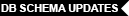

- Added new methods to the API for managing Active Directory Domains
- Added new methods to the API for managing Privileged Account Credentials
- Added new methods to the API for managing Remote Site Locations
- Added new options to both APIs where a 2FA one time password must be specified during the initial authentication process

- Deleting Host records via the API will now also delete any associated password records for the host
- Added options in the APIs to also delete Host records via their HostID value
- Added support for Windows 11 and Windows Server 2022 Operating Systems
- Redesigned initial setup wizard of Passwordstate to not write to the web.config file until the initial setup is complete
- On Add/Edit password screens, the Bad Password Check icon will now be visible for any of the selected Bad Password options
- Made performance improvements by only checking for Bad Passwords at the time of making changes to password records when clicking the Save button
- Made some changes to the Duo login screens to re-query session variables if they do not exist
- It is now possible to nest Private Password Lists under a folder structure configured with the Advanced Permission Model
- Updated the Remote Session Gateway to fix a display issue with Aruba switches
- Updated Telerik ASP.NET Controls to build 2021.3.914
- Added new auditing records for when permissions are added and removed from the Feature Access screen
- Added a new notification to the Notification Centre, to remind Security Administrators of the best practice recommendation for generating updated encryption keys and re-encrypting all data
- Added a feature where you can swap encryption method type during the encryption key rotation process - either AES or FIPS encryption
- Added new functionality to the SAML Logout process, to force users to re-authenticate to the SAML provider/Passwordstate each time they wish to access Passwordstate
- Added new Auditing records for the creation, deletion, and updating of Remote Site Location records
- It is now possible to delete Remote Site Location records, and all associated records, from within the UI in Passwordstate
- Updated the email sent for failed SAML Logins to report the returned value of the SAML ID sent back to Passwordstate
- Removed legacy SAML code which was replace in Build 8488
- Made memory optimizations to encryption/decryption functionality, for all modules
- Deleting Host records in bulk will now also you to also delete all associated password records
- Updated Browser Based Remote Session Gateway to automatically check back in authenticating password records when the session is ended - this relates to the 'Password Requires Check Out' feature
- Added additional auditing records for Brute Force Lockout for the Password Reset Portal - on the second verification screen
- With the Host Name filtering on Remote Session Credentials, spaces will automatically be removed if added
- Host discovery jobs now have an option to delete Host records when the host has password records associated with the host
- Added progress indication animation when uploading documents
- Added further checks to Active Directory password reset and validation scripts to ensure sAMAccountName format is being used in the Username field
- Added additional debug logging for the Password Reset Portal for the password expiry reminder emails
- Added an option for the Active Directory synchronization process to immediately disable User Accounts as they are added into Passwordstate
- Updated the Self Destruct Message feature to wrap long values on the screen
- Fixed a foreign key constraint error when trying to add a new user account and adding to a local security group at the same time

- Fixed an issue in the browser based launcher where certain characters for the password field were preventing authentication
- Fixed 'Failed to execute insertRule' JavaScript error on Edit Passwords screen when performing certain postback events
- Fixed a bug in the standard API where the Delete Permissions from Folder method was not accepting the API Key in the header
- Fixed an issue with the scheduled backup where the Secret3 field value was blank in the backup
- Fixed an issue in the Passwords Navigation Tree where some right-click context menus might have been disabled when duplicate permissions were applied to the folder - specific Guest access
- Fixed the PowerShell Test Script screen for Active Directory accounts, as it was not showing the Domain FQDN field on the screen
- Fixed an issue with Account Discovery Jobs for the Remote Site Locations agent where the job would not be marked as completed, if there were no hosts to query for the job
- Fixed an issue where the Emergency Access login password would not update if it contained an asterisks character
- Fixed an issue in the Auditing for the Password Reset Portal where the IP Address of the portal web server was being reported in the Description field
- Fixed an issue with Password Reset Portal and Duo Authentication where it was not reporting the user's IP Address back to the Duo portal
- Fixed an issue with the Remote Site Locations agent where the Chilkat assembly DLL was missing from the file system, which is used for SSH connections
- Fixed an issue where under certain conditions the Update functionality in the browser extensions could have updated other non related password records
- Fixed an issue where it would appear the High Availability Server was not polling back on the Authorised Web Servers screen, if the Passwordstate App Server was installed on the same host
- Fixed an issue with the encryption key rotation feature where it was not re-encrypting data for the AppTokens table for the Mobile Apps
- Fixed an issue where global security header attributes added into IIS, could have conflicted with entries added to the web.config file
- Fixed an issue where under certain conditions an incorrect Password List was selected on the screen after navigating away from the main navigation menus
Passwordstate 9.3 - Build 9300 (2nd August 2021) 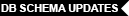

- Introduced a new Common Software Installation Process (CSIP) with published checksums for validation
- Increased code obfuscation across all Click Studios software assemblies
- Implemented strict calling process validation for all critical processes
- Remove the dependency on the file Moserware.SecretSplitter.dll
- Subdomain naming standard enforced for the Click Studios Content Delivery Network servicing downloads of the Common Software Installation Process
- Deprecated In-Place Upgrade capability and blocked from working on all existing builds. Replaced by CSIP in build 9300
- Added a One-Time Password feature for the Emergency Access Login account
- Updated Telerik ASP.NET Controls to version 2021.2.511
- Updated Telerik ASP.NET Controls to use the digitally signed versions
- Remote Site Locations Agent will now upgrade directly from your instance of Passwordstate
- Added an option on the screen Administration -> Remote Site Locations to export all agent installer instructions to a csv file
- Increased the Description field length in the database for Security Groups from 255 to 1000 characters
- Provided a setting on security groups to prevent the security group from showing in the UI when applying permissions to credentials, features, etc
- Oracle validation script has been updated to support SYS accounts
- Updated iDrac password reset script to support iDrac firmware version 9
- PowerShell scripts no longer exist within the Passwordstate folder after the initial installation is complete
- Added additional HMAC Hashing checks to various fields in the SystemSettings table
- Updated backup functionality so administrative rights on the Passwordstate web server are no longer required
- Browser Extensions have now been updated so the 'Update Dialog' does not display when updating an account password on a web site, if the user only has 'View' permissions to the credential in Passwordstate
- Updated the Client Based Remote Session Launcher so 'AdditionalParameters' in included in the Public/Private Key sessions as well
- Updated VNCViewer for the Client Based Remote Session Launcher to version 1.3.2.0
- Updated PuTTY for the Client Based Remote Session Launcher to version 0.75
- Renamed the methods in the APIs which triggers a synchronization of AD Security Groups and User Accounts to GetADSync
- Made some changes to the 'Password Retrieved' auditing events in the API's to make the description more consistent with the core UI auditing
- If the user has not been given the 'Feature Access' for the Mobile App, then the QR Code will no longer be visible on their Preferences screen for scanning
- The Build Number will now be added to exceptions for the core product, and Passwordstate Windows Service
- Additional additional content validation to various URL fields and document name fields on relevant screens
- Updated to latest build of Remote Session Gateway to resolve Chrome 89 issue where mouse scrolling was not working
- Made changes to Mobile Apps to better support formatting of the Notes field
- Updated Remote Session Gateway installer scripts to use OpenJDK 16.0.1
- The RADIUS sectet field on the System Settings screen is now masked like a normal password field

- Fixed an issue in the API's where it would not send Self Destruct Messages correctly when using the Push/Pull instance of the Self Destruct message feature
- Fixed an issue in the API's when sending Self Destruct Messages where it was not honouring the System Setting as to which email address the message was meant to be sent from
- Fixed an issue where scheduled account heartbeats could still have executed, when the Password Lists has been modified to disable the 'Enable for Resets' option
- Fixed an error of 'The remote certificate is invalid according to the validation procedure' if TLS was selected for the mail settings, and older TLS protocols were disabled on the email server
- Fixed the SonicWall account discovery script as it had an invalid path to the Passwordstate bin folder
- Fixed a bug where a password record was getting checked out for exclusive use immediately (Password Requires Check Out) when enabling the option for the first time
- Fixed a bug where it was attempting to link a Password List to a Template (based on a System Setting) when it should not have been, which was causing a FOREIGN KEY constraint exception
- Fixed an issue where two menus under the Help menu were not hidden, when permissions were removed from them from the Administration -> Feature Access screen
- Fixed an issue deleting a domain from the Password Reset Portal administration area where it was reporting the domain was in use for password records
- Fixed a bug where the PG_CapitalizeWordPhrases session variable was not set when logging in via emergency causing some page load errors
- Fixed a false positive with Active Directory heartbeat check on the Add Password screen where the list is new and never had any password records assigned
- Fixed an issue with the Browser Based Launcher where authentication would fail if the password contained a & character
- Fixed an Internal Server 500 error for the Password Reset Portal when using SecurID authentication
- Fixed a bug in the Password Reset Portal when using SAML Authentication where it would error with 'user not successfully authenticated' when trying to change the user's password
- Fixed an issue with new installs where the Twitch icon for the Account Type was incorrect
- Fixed an issue where the Self Destruct Manual link in Passwordstate was giving a Page Not Found error
- Fixed an issue in the API when adding a Host record where it could have errored with "index was outside the bounds of the array"
- Fixed a potential issue with the Remote Site Locations agent where a discovery job may not have completed if no 'dependencies' were found for a host
- Fixed a bug where it was not possible to view Permissions of a Host Discovery Job under the Hosts menu
- Fixed an issue where some customers where reporting the App Server could not be installed on the same web server as the core Passwordstate install
- Fixed an issue here some environments might not have had their browser based launcher gateway configured to use http posts for the websockets connections
- Fixed an issue on the Add/Edit Passwords screen, where it was trying to use the proxy server settings in System Settings, when it should not have been
- Fixed an issue where the Username button at the top right-hand side of the screen still had a click event on it, when the user had their access removed from the Preferences screen - resulting in a 404 page not found error
Passwordstate 9.1 - Build 9100 (29th March 2021)

- Updated the PowerShell scripts for SQL Server backups to support SQL Aliases
- Made further improvements to Browser Extensions for performance, and Save dialogs appearing when they should not have been
- Added additional checks to ensure subsequent upgrades are not performed if a previously failure was detected
- When uploading new images for Account Types, we now check to confirm the file name is not already in use
- Added some additional debugging to the Backup Settings screen during testing of permissions, as well as the In-Place Upgrade screen for downloading new builds
- Made some improvements to the backup setting screen when trying to search fo your backup account - it will now also search on your Domain, or Host Name
- Added additional debugging if the test for sending of emails on the System Settings screen fails
- Made improvements to the Oracle Password Reset script when not using a Privileged Account Credential to perform the reset
- Updated the feature where the browser extensions could automatically clear the clipboard so the event is now triggered based on using the 'Copy to Clipboard' buttons

- Fixed a bug upgrading to build 9000 where an exception of 'Subquery returned more than 1 value' if there where duplicate Account Types with the same name
- Fixed an issue with new installs of Passwordstate where the SAML Verification Policy for the Password Reset Portal did not have auto-enrolment enabled
- Fixed an issue with setting permissions when creating Password Lists under folders with Advanced Permissions model, where settings and permissions were based off a Template via a User Account Policy
- Fixed an issue with the backups to import the SQLSERVER module rather than the SQLPS module
- Fixed an issue with the Dependencies Discovery Job where it could have reported exceptions for "System.Threading.Tasks" when a Host could not be queried
- Fixed an issue when applying individual permissions to a password record, where permissions to upper-level folders maybe have been added, when they were not meant to be
- Fixed an issue where it was not possible to use the In-Place Upgrade feature for High Availability instances
- Fixed an issue in the WinAPI when generating random passwords where it may have raised an exception for the phrase CapitalizedWordPhrases
- Fixed an issue upgrading to version 9, if your High Availability Nodes were recorded in NetBIOS format, instead of FQDN
- Fixed an issue where auditing records for the Mobile App may not have shown in the Recent Activity grid under the Passwords grid
- Fixed an issue with the WinAPI where adding and updating password records would result in a 'No HTTP resource' error
- Fixed an issue when creating Password Lists via API where it could set a Password List to block inheritance when it should not have been
- Fixed an issue with the Test Permissions process for backups where it was checking if a Local Account, and remote SQL Server were being used, when the option to back up the database was deselected
- Fixed an issue where an exception of converting varchar to datetime could have happened for the Self Destruct Message feature - both adding and deleting messages
- Fixed an issue where the number of Discovery Threads on the System Settings page was not displaying the value saved in the database
- Fixed issues with Oracle PowerShell scripts where an exception was raised about the Oracle components not being found
- Fixed an issue with the browser extensions, which was allowing users to view a Password when they should not have been allowed to, based on the Hide Password settings for a Password List
- Fixed In-Place Upgrades for App Server if it was installed on the same servers as Passwordstate
Passwordstate 9.0 - Build 9073 (11th March 2021)

- Extended the expiry date, and number of views, for the Self Destruct Message feature
- Improved error reporting on Mobile Apps for any issues pairing the App, or Logging into the App

- Fixed a bug upgrading to version 9 where an exception of 'Subquery returned more than 1 value' if there where duplicate Account Types with the same name
- Fixed an unhandled exception in the Mobile Apps when trying to authenticate if the offline cache days for the App was set to 30 days
- Fixed an issue when backup of SQL Server database where it could have reported the requirement to 'Import-Module SQLPS'
- Fixed issues for future upgrades where performing a backup just prior to upgrading was resulting in the ChilkatDotNet45.dll file not be able to be overwritten
- Fixed a 'System.IndexOutOfRangeException' exception in the Windows Integrated API when trying to manage permissions on a Password List
- Fixed an issue with scheduled and manual backups where it may have errored under certain conditions when trying to delete old backups
Passwordstate 9.0 - Build 9050 (1st March 2021) 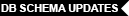

- Updated the Host icons within the Hosts tab to provide per connection type icons
- Deprecated the 'Reset to All Records' options for Grids in Passwordstate for how many records can be displayed at any one time, and limited the option when clicking on the Screen Options button
- For features which send emails via the API's, we re-query email server settings prior to emails being sent
- Added a new notification to Notification Centre to detect if Adblockers were enabled for the site - which can affect performance and functionality
- Added new methods to the API's for adding Local Security Groups, and for adding/removing members from those security groups
- Added new methods to the API's for adding User Accounts into Passwordstate
- Added new methods to the API's returning and searching Security Groups
- Renamed Operating System and Account Type of VMware ESX to VMware ESXi
- Improved the scanning of OTP QR Codes to better detect invalid QR Codes
- Improved the Brute Force IP Address lockout feature for the Mobile Apps
- Updated Telerik UI for Xamarin to version 2021.1.119.1 for Mobile Apps
- Updated Browser Extensions to use jQuery version 3.5.1
- Made significant performance improvements to the re-encryption feature
- Matches changes to the Browser Extension password update feature to better match on differences in URL values for the login URL, and the URL for the page where passwords are updated
- Made changes to browser extensions to provide additional protection against HTML Injection attacks
- Introduced additional time-based token access control mechanism for Native Mobile Apps
- Made some changes to support the inverted question mark character in encrypted fields
- Added a new notification to the Notification Centre, if the primary server's Windows Service did not poll back in the expected time frame
- Renamed "All Passwords Report" to "Export all Passwords" on List Administrator Actions menu.
- For the creation of the Passwordstate database, we now set the default collation to case insensitive
- Updated Telerik ASP.NET Ajax Controls to version 2021.1.119
- Added an email alert for Remote Site Locations to report if a site has not polled back in the specified time
- Made some improvements to login screens to better handle sessions ending on the web server during the page sitting idle
- Made changes to the execution of all PowerShell scripts to prevent logging in the Windows Event Log if detailed logging for PowerShell was enabled at the operating system level
- Added additional options to the Password Generator Policies
- Added functionality for In-Place Upgrade feature for the new Passwordstate App Server
- Updated the Host icons within the Hosts tab to provide per connection type icons
- Added a new System Setting to hide the menu 'Convert to Shared Password List' for Private Password Lists
- Rename the label for the System Wide API Key to make it more obvious it is the System Wide key

- Fixed an issue with the Add Password List Wizard where the password value for the Separate Password authentication may not have been copied from a template
- Fixed an issue where a 404 page was displayed after using the Add Password List Wizard, where an authentication option was specified for the Password List
- Fixed an issue where the Password List Guide was being copied from a Template or Password List, when selecting the Copy Settings options on the Edit Password List screen
- Fixed an issue with the Linux Password Validation script where it was raising an exception about 'file not found' due to incorrect Chilkat assembly reference
- Fix the error 'The application passed an empty string or NULL to UnlockComponent' when testing SSH based PowerShell scripts from the screen Administration -> PowerShell Scripts
- Fixed an issue for the 'Adding Hosts into Folder' for Host Folders, where it was possible incorrect Hosts were automatically being added into folders
- When adding a new password record, this was to be used for One-Time Passwords, the progress indicator was not showing on the screen after the QR Code was scanned
- When editing the properties of a Password List, the options to copy permissions from a Template or Password List was disabled when the 'Disable Inheritance' option was selected
- Fixed issue with the 'Save and Add Another' button for adding password records, where a One Time Password QR code was being added to the secondary password record when not explicitly specified
- When adding members to a local security group, clicking on the Cancel button was giving you a page not found error
- Incorrect error message displayed when adding in a "Windows" account into a password record, if no Privileged Account was assigned
- Fixed a case sensitive matching issue on the Feature Access screen in the Admin area, which resulted in certain Add Folder/Password Lists menus being disabled
- Fixed an issue where you could not create folders in the root of Passwords Home, when you had been given access to do so
- Fixed an issue on the Feature Access screen where you may not have been returned to the correct tab after modifying permissions for a feature
- Fixed an issue with the re-encryption process where it would get stuck re-encrypting the PasswordDocuments table
- Propagating Permissions arrow was not showing on Host folders
- Fixed an issue in the new API methods where blank API keys could have been used for retrieving Password Strength and Password Generator Policy data
- Fixed and issue where Permalinks were not working unless you were first authenticated
- Fixed an issue where user's need to also be given the Email Templates Security Admin role in order to get access to the Email Notification Groups menu in the Admin area
- Fixed an issue where UI elements would disappear on the Add/Edit folder screen when clicking on the setting 'Disable Inheritance of any permissions from upper-level folders'
- Fixed an issue with the Self Destruct web.config file which wasn't included in the Passwordstate Upgrade file
Passwordstate 9.0 - Build 9000 (11th January 2021) - Beta 1 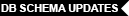

- New native Mobile App available for iOS and Android
- New Passwordstate App Server available for use with the Mobile App, Browser Extensions, and Self Destruct Site, for use when users are out of the office
- Added a new method to the API(s) to trigger and Active Directory synchronization for user accounts and security groups
- You can now Copy/Link/Move passwords via the API(s)
- Added the ability to delete password record dependencies via the API(s)
- One-Time Passwords can now be retrieved via both APIs if Password Lists and records are configured to use them
- Added methods to both APIs for retrieving all Password Strength and Password Generator Policies
- Browser Extension icon in the toolbar will now turn blue if the current web site has been added to the Ignored URL list
- Browser Extension can now update passwords in Passwordstate when you change them on web sites
- Password Lists which have the One-Time Password feature enabled, will now have the OTP progress and copy to clipboard functionality visible in the Password List grid
- Bad Passwords and Have I been Pwned password checks can now be used in conjunction with each other on the Add/Edit Password screens
- Browser based remote session gateway can now be configured to record and play back session recordings from a network share
- You can now add in your own "Managed" account types, and configured password resets which are not related to a Host or Active Directory
- Failed Brute Force login attempts will now be locked out via IP Address, requiring the block to be removed manually from the Administration screen
- Folder and Password Lists can be configured to block inheritance of permissions from parent objects
- Manual folder permissions on password folders has been deprecated and replaced by a combination of propagation, and blocking of inheritance
- Provided search functionality on various screens in the Administration area to help quickly find various settings
- Added SAML Authentication support as a Verification Policy for the Password Reset Portal
- The Password Reset Schedule for records now have options for adding the number of Days or Months to the Expiry Date field after the reset has occurred
- The 'Default Password Reset Schedule' setting on Password Lists can now be randomized between two time slots
- Added multi-threaded support for Account and Windows Dependency Discovery Jobs
- Added a "Keep Alive" page to allow for monitoring website and database availability

- Ability to delete empty password lists in bulk can now be found under Administration -> Password Lists -> Perform Bulk Processing
- Session recordings in the browser based launcher will now be marked as complete if the user either closes their tab or browser
- Added more Operating Systems for account discovery, password resets and remote sessions
- Backups have been improved where file and database backups can be stored in different locations, and backups zip files can be password protected
- Browser Extension Fixes and Updates
- Updated VNCViewer for the client based remote session launcher to version 1.2.4.0
- Updated PuTTY for the client based remote session launcher to version 0.74
- Added better error reporting if an OU for a Host Discovery Job no longer exists in Active Directory
- Updated Telerik ASP.NET Ajax Controls to version 2020.3.1021.45
- Added 256bit AES encryption option to password protected zip files for exports
- The Mobile Client Web site has now been deprecated and replaced by the new Native App
- Made improvements to session variable handling when using multiple tabs to access Passwordstate
- Made performance improvements to the In-Place High Availability upgrade feature
- SSH public/private key authentication now works with the Browser Based Gateway, when the gateway is installed separately from Passwordstate
- Browser Extension Default Password Lists now show an option of --Please Select-- if a List has not yet been selected
- Browser Extension will now show a new Ignored URL menu, where you can delete any personal Ignored URLs
- Removed various words from the Word Dictionary for the Password Generator Policies
- Host Properties section under the Host Dashboard now includes the "Tag" field data for the Host
- Made improvements to the search feature to return better results if the search terms had a "_" in them
- When using an active/active configuration for Passwordstate, the Windows Service on the 'Primary Server' will also now check on a schedule if any images/logos need to be written to disk, instead of just when the Windows Service starts
- On the SAML screen which informs you the account does not exist in Passwordstate, a Logout button will be presented to allow you to log out of your SAML Provider - as long as a Logout URL has been configured in Passwordstate
- An Exit button will always be visible now when using the Password Reset Portal, and redirect you to a screen instructing the user how to close their browser
- The email sent for Email Temporary Pin Code can now be customized - both for core product and Password Reset Portal
- Safenet and AuthAnvil Authentication options have been deprecated - use SAML Authentication for these providers instead
- Added a check on the database upgrade screen to ensure the read-only Passive Node instance of Passwordstate could not attempt to upgrade the database
- Updated all icons to a new look and feel
- Background color branding has now been deprecated due to readability issues
- Updated Standard API so API Keys can be used consistently across all API Methods
- Self Destruct Message Web Site has been re-designed to work with active/active high availability setups, and can also be used with new Passwordstate App Server
- Updated HtmlSanitizer assembly to version 5.0.319
- Upgraded Passwordstate and all modules to use .NET Framework 4.7.2
- The PassiveNode key in web.config files has been deprecated, and the 'roles' of your the Passwordstate web servers are now managed on the screen Administration -> Authorized Web Servers
- With the option to disable user's accounts when they are no longer members of any AD Security Groups, this setting will no longer be overridden by any other enabled/disabled setting
- Made improvements to redact API Keys from various screens if user did not have access to the 'Anonymous API Permissions' feature on the Feature Access screen
- The option to nest Folders and Password Lists beneath other Password Lists has now been deprecated
- The Restricted Feature for allowing the use of Multiple Open Tabs has now been deprecated
- Consolidated High Availability Nodes menu in Administration area into Authorised Web Servers
- Made some UI improvements to the main navigation menus and tabs
- Updated to the latest SQLite DLLs for each appropriate module
- Made some changes to PowerShell script for discovering Local Administrator accounts on Windows to improve performance
- If a password is check-out for exclusive use in the UI, it will only be available in the browser extensions for use by the person who has checked it out
- Now digitally signing core DLLs, in additional to various Windows Services already signed
- Added additional Content Security header policies

- With the update to .NET Framework 4.7.2, the combination of SAML Authentication and Permalinks now work again
- Fixed a bug editing a User Account Policy if there was a System Setting set to hide Inbuilt Password List Templates
- Fixed some issues when using the Passive High Availability instance of Passwordstate where some controls where enabled on the screen when they should have been disabled
- Fixed an issue with expanding/collapsing navigation tree nodes if the user preference was set to collapse nodes by default
- SSH Private Key authentication for the Browser Based Gateway was not working when launching a session directly from a password record
- On the System Settings page for Password Reset Portal, the Exit Button URL was leaving a https:// value behind when trying to clear the field
- In the browser extension, the Default Password List may not be selected correctly when navigating around the menus in the extension
- Fixed an issue with the Local Admin account discovery job where it could return a null user if a Security Group name was specified which did not exist