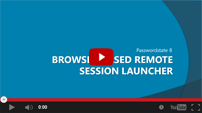Remote Session Launchers in Passwordstate
Passwordstate offers two distinct types of remote session launchers to meet the varied needs of enterprise IT environments:
Browser-Based Launcher and
Client-Based Launcher. Each option is designed to enhance usability and security while ensuring seamless access to remote hosts.
Browser-Based Launcher
The Browser-based launchers allow users to initiate remote sessions directly from the Passwordstate web interface without needing to install additional software on their local machine.
Key Features:
- Ease of Use: Simply click on the desired host name in Passwordstate, and the session is initiated in a web browser, eliminating the need for separate remote access tools.
- Cross-Platform Accessibility: Supports various devices and operating systems, including Windows, macOS, and Linux, ensuring IT teams can work efficiently from any environment.
- No Installation Overhead: As the sessions are browser-based, enterprises can minimize deployment complexities and software installation on endpoints.
- Session Recording: Maintain detailed recordings of user activities during remote sessions for compliance, auditing, or troubleshooting purposes. Browser-based launchers enable secure, server-side recording of sessions to ensure a comprehensive activity log.
- Secure Connections: All communication is encrypted, leveraging enterprise-grade security protocols to safeguard sensitive data.
Ideal For: Enterprises with a distributed workforce or those prioritizing lightweight, easily accessible solutions that do not depend on local software.
Client-Based Launcher
Client-Based launchers utilize pre-installed remote session clients, such as Microsoft Remote Desktop, Telnet, or VNC Viewer and Teamviewer, to establish connections to remote hosts.
Key Features:
- Powerful Functionality: Take full advantage of the advanced features offered by clients, such as file transfers and advanced terminal capabilities.
- Customizable Options: Tailor the client experience by configuring specific session parameters.
- Seamless Integration: Passwordstate integrates with popular remote access tools such as RDP, SSH, Telnet, VNC, SQL and Teamviewer, allowing users to launch sessions with stored credentials at the click of a button.
- High Performance: Purpose built applications often provide optimized performance, especially for resource-intensive tasks, making them ideal for enterprise-grade workloads.
Ideal For: Organizations requiring robust features, high performance, or the ability to integrate with existing remote session tools within a controlled IT infrastructure.
Selecting the Right Launcher for Your Enterprise
Enterprises can choose either launcher type, or a combination of both, depending on their specific needs. For maximum flexibility, Passwordstate supports deploying both options simultaneously, allowing IT teams to balance accessibility and advanced functionality.
By offering these two powerful options, Passwordstate ensures that enterprises can secure, streamline, and scale their remote session management processes without compromise.
| Browser Based Launcher Video |
|
Client Based Launcher Video |
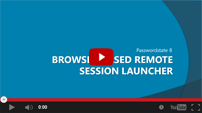
|
|

|